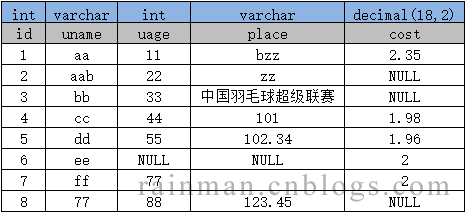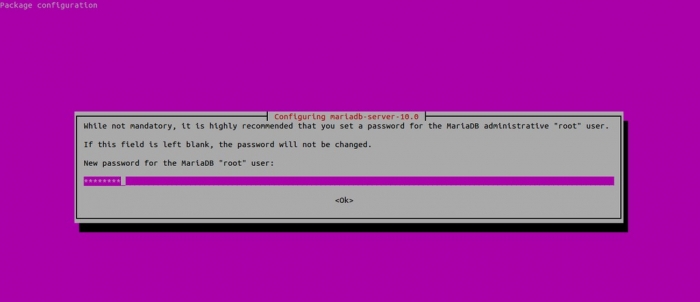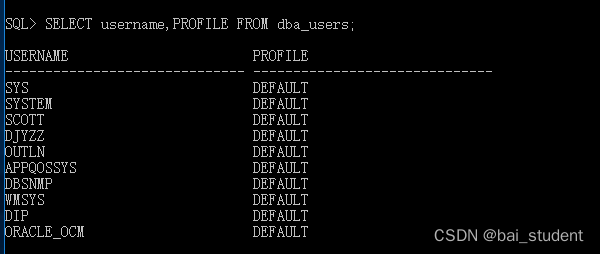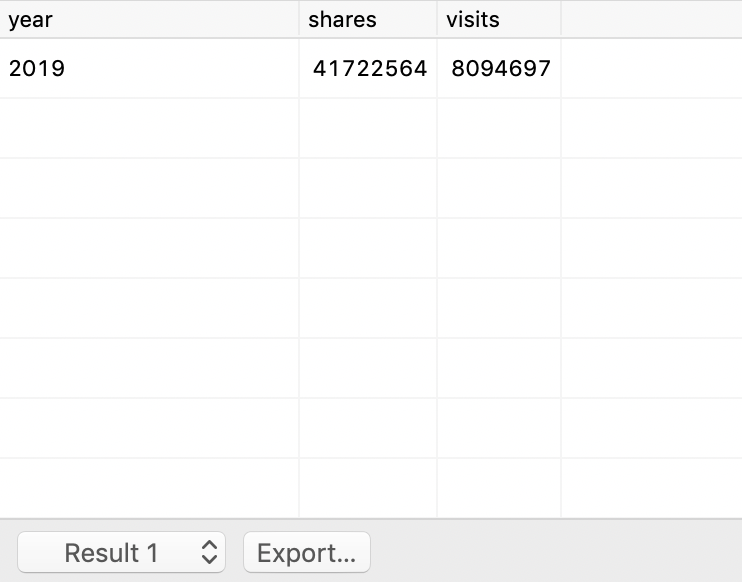感谢你对“详解Electron中如何使用SQLite存储笔记”的攻略感兴趣。我将分享以下步骤:
感谢你对“详解Electron中如何使用SQLite存储笔记”的攻略感兴趣。我将分享以下步骤:
1. 安装SQLite
在Electron中使用SQLite存储笔记,首先需要安装SQLite。可以通过以下命令行进行安装:
npm install sqlite3 --save
2. 创建数据库连接
在Electron中打开SQLite数据库,需要引入SQLite模块并创建数据库连接。可以使用以下代码:
const sqlite3 = require('sqlite3').verbose();
const db = new sqlite3.Database('./path/to/database.db', (err) => {
if (err) {
console.error(err.message);
}
console.log('Connected to the database.');
});
该代码会创建一个名为database.db的SQLite数据库,并连接到该数据库。
3. 创建表
在SQLite数据库中创建表,以存储笔记。可以使用以下代码:
db.run(`CREATE TABLE notes (
id INTEGER PRIMARY KEY AUTOINCREMENT,
title TEXT,
content TEXT
);`, (err) => {
if (err) {
console.error(err.message);
}
console.log('Table created.');
});
该代码会创建一个名为notes的表,其中包含id、title和content三个字段。
4. 插入数据
在SQLite数据库中插入数据,以存储笔记信息。可以使用以下代码:
db.run(`INSERT INTO notes (title, content) VALUES (?, ?)`, ['Note 1', 'This is the content of note 1.'], (err) => {
if (err) {
console.error(err.message);
}
console.log('Data inserted.');
});
该代码会将一条笔记信息插入到notes表中,其中包含一个标题为Note 1,内容为This is the content of note 1.的笔记。
5. 查询数据
在SQLite数据库中查询数据,以获取笔记信息。可以使用以下代码:
db.all(`SELECT * FROM notes`, [], (err, rows) => {
if (err) {
console.error(err.message);
}
rows.forEach(row => {
console.log(row.title, row.content);
});
});
该代码会查询notes表中的所有数据,并将每条笔记信息输出到控制台。
示例1
以下代码演示了在Electron中创建SQLite数据库,创建notes表并插入一条笔记信息。
const sqlite3 = require('sqlite3').verbose();
const db = new sqlite3.Database('./path/to/database.db', (err) => {
if (err) {
console.error(err.message);
}
console.log('Connected to the database.');
});
db.run(`CREATE TABLE notes (
id INTEGER PRIMARY KEY AUTOINCREMENT,
title TEXT,
content TEXT
);`, (err) => {
if (err) {
console.error(err.message);
}
console.log('Table created.');
});
db.run(`INSERT INTO notes (title, content) VALUES (?, ?)`, ['Note 1', 'This is the content of note 1.'], (err) => {
if (err) {
console.error(err.message);
}
console.log('Data inserted.');
});
db.close();
示例2
以下代码演示了在Electron中查询SQLite数据库中的笔记信息,并将结果输出到控制台。
const sqlite3 = require('sqlite3').verbose();
const db = new sqlite3.Database('./path/to/database.db', (err) => {
if (err) {
console.error(err.message);
}
console.log('Connected to the database.');
});
db.all(`SELECT * FROM notes`, [], (err, rows) => {
if (err) {
console.error(err.message);
}
rows.forEach(row => {
console.log(row.title, row.content);
});
});
db.close();
以上就是使用Electron的方式,使用SQLite存储笔记的完整攻略,希望能帮到你。
本文标题为:详解Electron中如何使用SQLite存储笔记


基础教程推荐
- 浅谈一下关于Python对XML的解析 2023-07-28
- 一文带你了解Redis怎么启动以及使用 2023-07-13
- MongoDB实现创建删除数据库、创建删除表(集合 )、数据增删改查 2023-07-16
- IDEA找不到Database的完美解决方法 2023-07-27
- MySQL生成千万测试数据以及遇到的问题 2022-09-12
- mybatis-plus查询无数据问题及解决 2023-12-04
- SQLSERVER调用C#的代码实现 2023-07-29
- 完美解决Redis在双击redis-server.exe出现闪退问题 2023-07-12
- 检查Oracle数据库版本的7种方法汇总 2023-07-23
- 在mac系统下安装与配置mongoDB数据库 2023-07-15