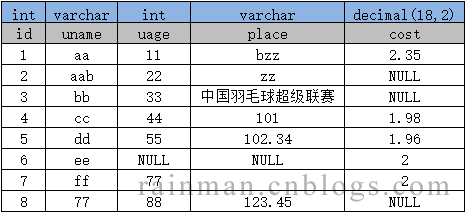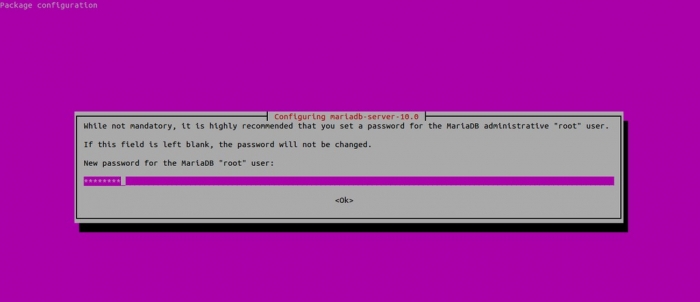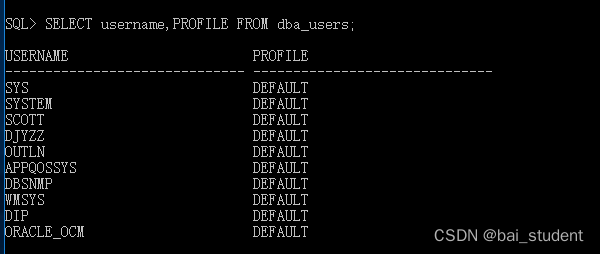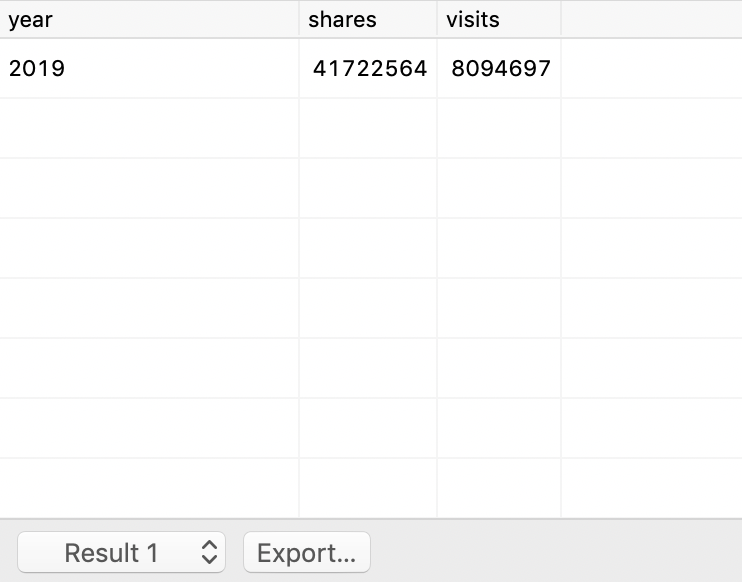下面是“教你使用Psycopg2连接openGauss的方法”的完整攻略。
下面是“教你使用Psycopg2连接openGauss的方法”的完整攻略。
Psycopg2和openGauss简介
Psycopg2是一个Python数据库连接库,专门用于连接PostgreSQL数据库。openGauss是一款开源的高性能数据库,与PostgreSQL基本兼容,因此也可以使用Psycopg2连接openGauss数据库。
安装Psycopg2
要使用Psycopg2连接openGauss,首先需要安装Psycopg2库。可以使用pip安装:
pip install psycopg2
连接openGauss数据库
在连接openGauss数据库之前,需要先创建一个数据库。可以使用openGauss的官方命令行工具gsql创建新的数据库:
gsql -d postgres -U postgres
CREATE DATABASE mydb;
接着,使用以下代码连接openGauss数据库:
import psycopg2
conn = psycopg2.connect(
host="your_host",
port=your_port,
database="mydb",
user="your_username",
password="your_password"
)
在上面的代码中,需要将"your_host"和"your_port"替换为openGauss数据库的主机名和端口号,然后将"mydb"、"your_username"和"your_password"替换为实际的数据库名、用户名和密码。
执行SQL语句
连接openGauss数据库之后,可以使用Psycopg2执行SQL语句。以下是一个简单的示例,演示如何向数据库中插入一个新记录和查询所有记录:
import psycopg2
conn = psycopg2.connect(
host="your_host",
port=your_port,
database="mydb",
user="your_username",
password="your_password"
)
# 插入一个新记录
cur = conn.cursor()
cur.execute("INSERT INTO mytable (name, age) VALUES (%s, %s)", ("Tom", 30))
conn.commit()
# 查询所有记录
cur.execute("SELECT name, age FROM mytable")
rows = cur.fetchall()
for row in rows:
print(row[0], row[1])
在上面的代码中,先插入了一个新记录,然后用SELECT语句查询所有记录,并打印出每一行的姓名和年龄。
以上是“教你使用Psycopg2连接openGauss的方法”的完整攻略,希望对你有所帮助。
本文标题为:教你使用Psycopg2连接openGauss的方法


基础教程推荐
- 如何实现mysql的远程连接 2023-08-06
- 一文掌握Oracle中的Dual系统表 2023-07-23
- 解读SQL一些语句执行后出现异常不会回滚的问题 2023-07-29
- MongoDB中的push操作详解(将文档插入到数组) 2023-07-16
- oracle数据库排序后如何获取第一条数据 2023-07-24
- Idea和redis的坑 2023-09-12
- redismyadmin安装(支持redis4 集群模式) 2023-09-13
- MySQL实现每天定时12点弹出黑窗口 2023-07-27
- SQL 嵌套查询的具体使用 2023-07-29
- MongoDB的启动方法详细总结 2023-07-16