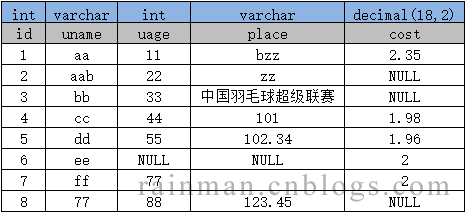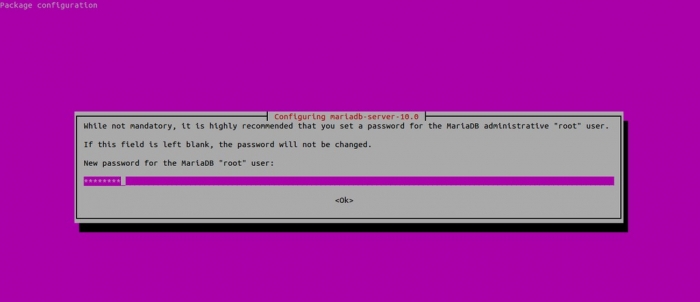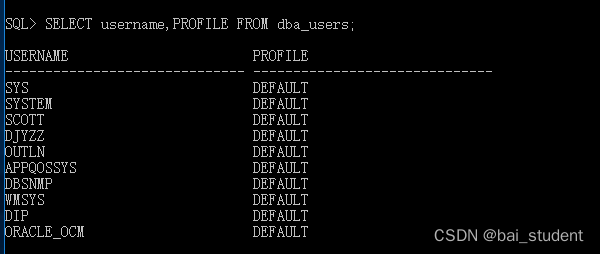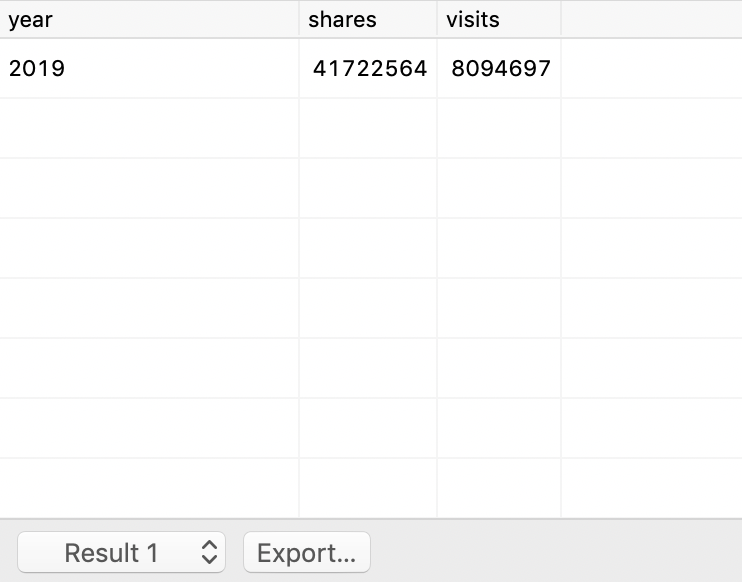这篇文章主要介绍了python写入文件如何取消自动换行问题,具有很好的参考价值,希望对大家有所帮助。如有错误或未考虑完全的地方,望不吝赐教
python写入文件取消自动换行
问题描述
使用pycharm进行文件写入时,发现如果一行文字的长度过长,写入的过程则会自动换行,如何取消自动换行呢?
解决方法
将原来的
f.write(line)更改为
f.write(line+'\n')写入的文件默认在一行显示。每次完成写入后,自动换行到下一行,下次写入时便会在下一行写入。
python消除print的自动换行
对于python2.X,要消除print的自动换行,只需在print尾部加上一个逗号”,”,但是这一做法在python3.X就不适用了,这是为什么呢?
我们可以在交互式的环境下输入help(print),查询print的原理和使用方法。
Help on built-in function print in module builtins:
print(…)
print(value, …, sep=’ ‘, end=’\n’, file=sys.stdout, flush=False)
appledeMacBook-Pro-2:Desktop apple$ python3
Python 3.5.0 (v3.5.0:374f501f4567, Sep 12 2015, 11:00:19)
[GCC 4.2.1 (Apple Inc. build 5666) (dot 3)] on darwin
Type "help", "copyright", "credits" or "license" for more information.
>>> help(print)
Help on built-in function print in module builtins:
print(...)
print(value, ..., sep=' ', end='\n', file=sys.stdout, flush=False)
Prints the values to a stream, or to sys.stdout by default.
Optional keyword arguments:
file: a file-like object (stream); defaults to the current sys.stdout.
sep: string inserted between values, default a space.
end: string appended after the last value, default a newline.
flush: whether to forcibly flush the stream.
(END) 注意看这一句:
print(value, ..., sep=' ', end='\n', file=sys.stdout, flush=False)这一句说明在python3中print是一个函数,对于函数,其形参中有默认参数和关键参数。我们发现,在结尾处出现了end = ‘\n’,说明print是以\n结束的,end是默认参数。
只要我们在print中将默认参数的值改为空或者空格,就能实现不换行。
举个栗子:
#!/usr/bin/python3
# Filename: using_list.py
# This is my shopping list
shoplist = ['apple', 'mango', 'carrot', 'banana']
print ('These items are:')
for i in shoplist:
print (i,end=' ')
# End输出结果如下:
These items are:
apple mango carrot banana
总结
以上为个人经验,希望能给大家一个参考,也希望大家多多支持编程学习网。
本文标题为:python写入文件如何取消自动换行


基础教程推荐
- redis乐观锁与悲观锁的实战 2023-07-13
- Python常见库matplotlib学习笔记之画图中各个模块的含义及修改方法 2023-07-27
- oracle数据库排序后如何获取第一条数据 2023-07-24
- Java程序员从笨鸟到菜鸟(五十三) 分布式之 Redis 2023-09-11
- Python安装第三方库的方法(pip/conda、easy_install、setup.py) 2023-07-28
- oracle19c卸载教程的超详细教程 2023-07-23
- Mariadb数据库主从复制同步配置过程实例 2023-07-25
- SQL Server如何设置用户只能访问特定数据库和访问特定表或视图 2023-07-29
- Windows10系统中Oracle完全卸载正确步骤 2023-07-24
- redis 数据库 2023-09-13