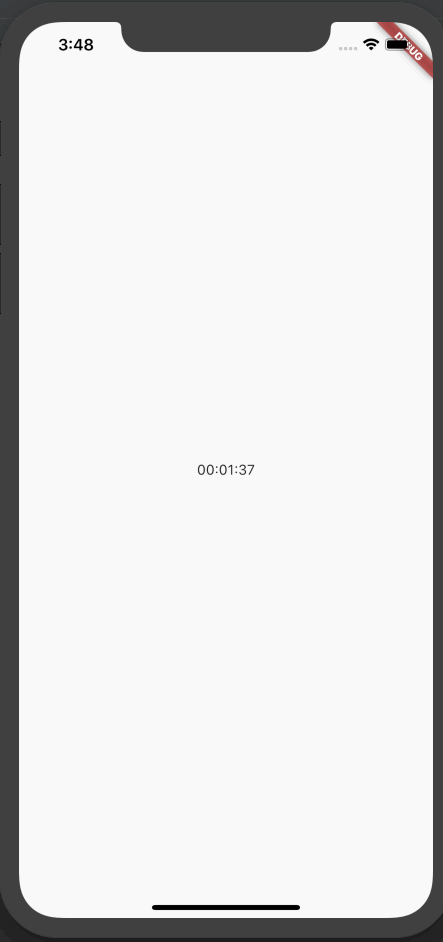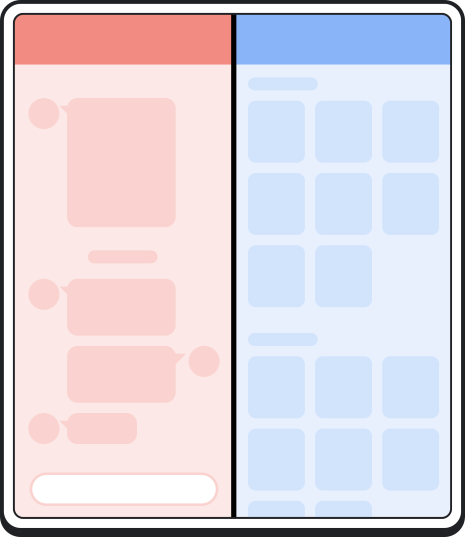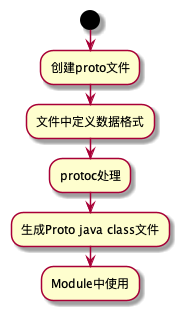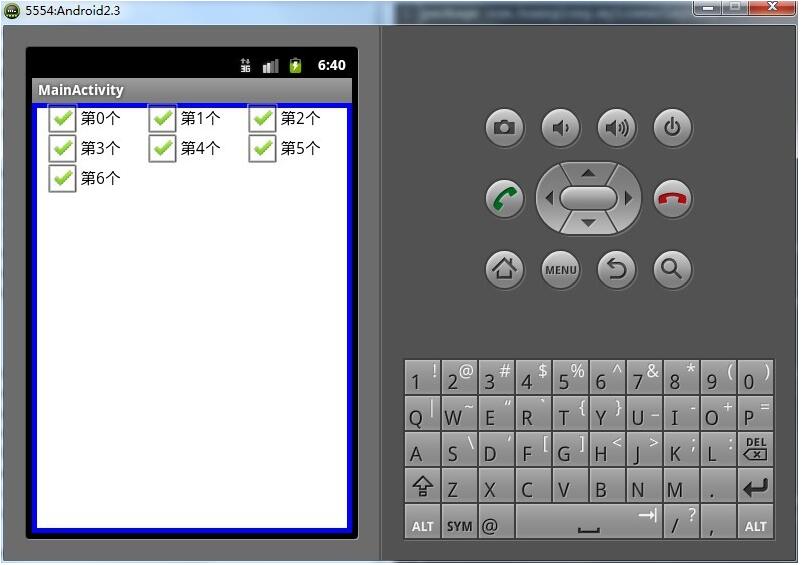XLForm 是最灵活且最强大的创建动态表单的iOS库,下面这篇文章主要给大家介绍了关于iOS开发教程之XLForm的基本使用方法,文中通过示例代码介绍的非常详细,需要的朋友可以参考借鉴,下面随着小编来一起学习学习吧。
前言
在iOS开发中,开发"表单"界面,字段稍微多一点的一般都用UITableView来做,而XLForm就是这样一个框架,它是创建动态表格视图最牛逼的iOS库, 用它实现表单功能,非常简单,省心省力。但是很可惜,搜索了很多文章都只是翻译官方文档,很多人在使用该库的时候可能都被官方文档带走远了,不知道如何具体使用。正好最近也要用到这个库,所以写个入门使用文章供大家参考。
以下是这个库一个简单的结构图:

一、 导入项目
使用CocoaPods或者手动导入库文件,本人选择直接导入项目源文件的方式。

导入项目
二、改造表单ViewController
让ViewController继承自XLFormViewController,并重写下面的两个方法
@interface OneViewController : XLFormViewController
@end
@implementation OneViewController
- (instancetype)initWithNibName:(NSString *)nibNameOrNil bundle:(NSBundle *)nibBundleOrNil {
self = [super initWithNibName:nibNameOrNil bundle:nibBundleOrNil];
if (self){
[self initializeForm];
}
return self;
}
- (id)initWithCoder:(NSCoder *)aDecoder {
self = [super initWithCoder:aDecoder];
if (self){
[self initializeForm];
}
return self;
}
@end三、构造表单
- (void)initializeForm {
// 设置是否显示Cell之间分界线
//self.tableView.separatorStyle = UITableViewCellSeparatorStyleNone;
// 设置Section的高度
self.tableView.sectionHeaderHeight = 30;
XLFormDescriptor * form;//form,一个表单只有一个
XLFormSectionDescriptor * section;//section,一个表单可能有多个
XLFormRowDescriptor * row; //row,每个section可能有多个row
// Form
form = [XLFormDescriptor formDescriptor];
// First section
section = [XLFormSectionDescriptor formSection];
section.title = @"用户";
[form addFormSection:section];
// 普通文本
row = [XLFormRowDescriptor formRowDescriptorWithTag:@"username" rowType:XLFormRowDescriptorTypeText];
// 设置placeholder
[row.cellConfig setObject:@"用户名" forKey:@"textField.placeholder"];
// 设置文本颜色
[row.cellConfig setObject:[UIColor redColor] forKey:@"textField.textColor"];
[section addFormRow:row];
// 密码
row = [XLFormRowDescriptor formRowDescriptorWithTag:@"password" rowType:XLFormRowDescriptorTypePassword];
// 设置placeholder的颜色
NSAttributedString *attrString = [[NSAttributedString alloc] initWithString:@"密码" attributes:
@{NSForegroundColorAttributeName:[UIColor greenColor],
}];
[row.cellConfig setObject:attrString forKey:@"textField.attributedPlaceholder"];
[section addFormRow:row];
// Second Section
section = [XLFormSectionDescriptor formSection];
section.title = @"日期";
[form addFormSection:section];
// 日期选择器
row = [XLFormRowDescriptor formRowDescriptorWithTag:@"birthday" rowType:XLFormRowDescriptorTypeDate title:@"出生日期"];
row.value = [NSDate dateWithTimeIntervalSinceNow:60*60*24];
[section addFormRow:row];
// Third Section
section = [XLFormSectionDescriptor formSection];
section.title = @"头像";
[form addFormSection:section];
// 图片选择
row = [XLFormRowDescriptor formRowDescriptorWithTag:@"userpic" rowType:XLFormRowDescriptorTypeImage];
[section addFormRow:row];
// Fourth Section
section = [XLFormSectionDescriptor formSection];
section.title = @"选择器";
[form addFormSection:section];
// 选择器
row = [XLFormRowDescriptor formRowDescriptorWithTag:@"sex" rowType:XLFormRowDescriptorTypeSelectorPush];
row.noValueDisplayText = @"暂无";
row.selectorTitle = @"性别选择";
row.selectorOptions = @[@"男",@"女",@"其他"];
row.title = @"性别";
[row.cellConfigForSelector setObject:[UIColor redColor] forKey:@"textLabel.textColor"];
[row.cellConfigForSelector setObject:[UIColor greenColor] forKey:@"detailTextLabel.textColor"];
[section addFormRow:row];
// Fifth Section
section = [XLFormSectionDescriptor formSection];
section.title = @"加固";
[form addFormSection:section];
// 开关
row = [XLFormRowDescriptor formRowDescriptorWithTag:@"enforce" rowType:XLFormRowDescriptorTypeBooleanSwitch title:@"加固"];
[section addFormRow:row];
// Sixth Section
section = [XLFormSectionDescriptor formSection];
[form addFormSection:section];
// 按钮
row = [XLFormRowDescriptor formRowDescriptorWithTag:@"conform" rowType:XLFormRowDescriptorTypeButton];
row.title = @"确定";
[section addFormRow:row];
self.form = form;
}
-(void)didSelectFormRow:(XLFormRowDescriptor *)formRow{
// 判断是不是点击了确定按钮
if([formRow.tag isEqualToString:@"conform"] && formRow.rowType == XLFormRowDescriptorTypeButton){
//获取表单所有到的值
NSDictionary *values = [self formValues];
NSLog(@"%@", values);
}
[super didSelectFormRow:formRow];
}
//重写改该方法 上面的方法就不会调用了
//-(void)tableView:(UITableView *)tableView didSelectRowAtIndexPath:(NSIndexPath *)indexPath{
//
// NSLog(@"%s", __func__);
//
/
织梦狗教程
本文标题为:iOS开发教程之XLForm的基本使用方法


基础教程推荐
猜你喜欢
- IOS 播放系统提示音使用总结(AudioToolbox) 2023-03-01
- Android开发使用RecyclerView添加点击事件实例详解 2023-06-15
- Flutter绘图组件之CustomPaint使用详解 2023-05-12
- Android多返回栈技术 2023-04-15
- iOS开发教程之XLForm的基本使用方法 2023-05-01
- Flutter手势密码的实现示例(附demo) 2023-04-11
- IOS应用内跳转系统设置相关界面的方法 2022-11-20
- android studio按钮监听的5种方法实例详解 2023-01-12
- Android中的webview监听每次URL变化实例 2023-01-23
- 解决Android Studio突然不显示logcat日志的问题 2023-02-04