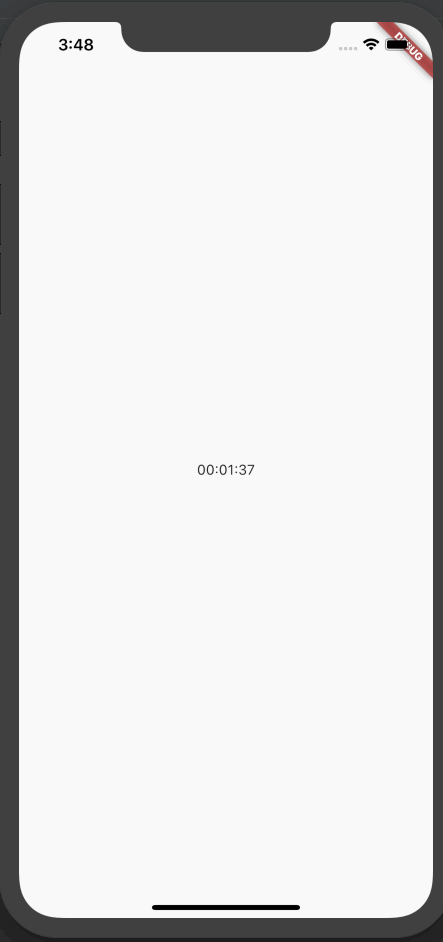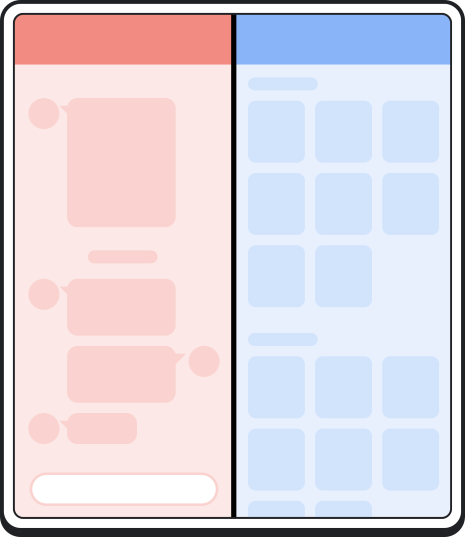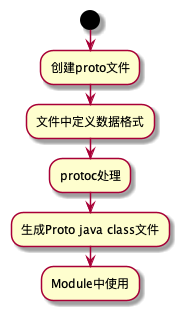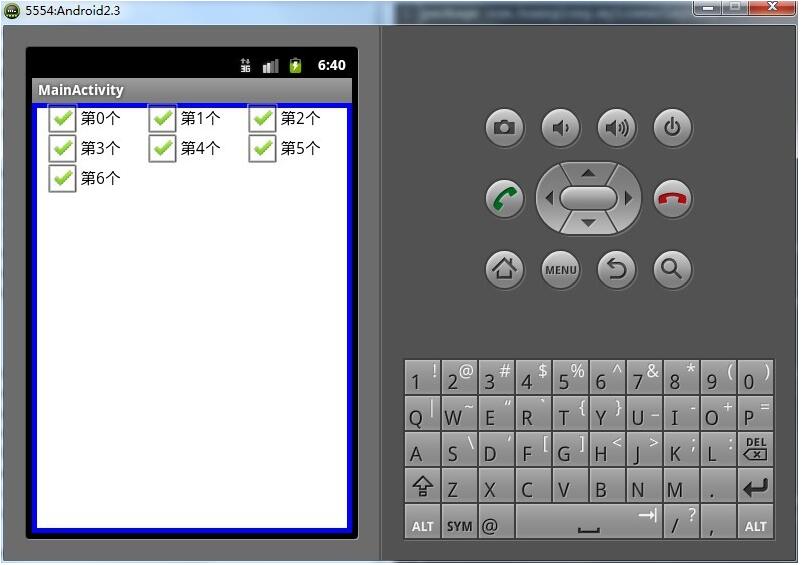template v-if=newPatientdiv class=index内容/div /template stylehtml,body {height: 100vh;overflow-x: hidden;overflow-y: hidden;}.index {background-color: #ff9a71;overflow-y: auto;...

<template v-if="newPatient">
<div class='index'>
内容
</div>
</template>
<style>
html,body {
height: 100vh;
overflow-x: hidden;
overflow-y: hidden;
}
.index {
background-color: #ff9a71;
overflow-y: auto;
height:100vh;
position: fixed;
top:0;
background-repeat: no-repeat;
}
</style>
mounted中再加一句JS代码:
document.documentElement.style.overflow='hidden';
织梦狗教程
本文标题为:解决IOS中h5页面拉到最下边会漏浏览器自带的白底


基础教程推荐
猜你喜欢
- Android开发使用RecyclerView添加点击事件实例详解 2023-06-15
- android studio按钮监听的5种方法实例详解 2023-01-12
- Android中的webview监听每次URL变化实例 2023-01-23
- Android多返回栈技术 2023-04-15
- IOS应用内跳转系统设置相关界面的方法 2022-11-20
- Flutter手势密码的实现示例(附demo) 2023-04-11
- IOS 播放系统提示音使用总结(AudioToolbox) 2023-03-01
- iOS开发教程之XLForm的基本使用方法 2023-05-01
- 解决Android Studio突然不显示logcat日志的问题 2023-02-04
- Flutter绘图组件之CustomPaint使用详解 2023-05-12