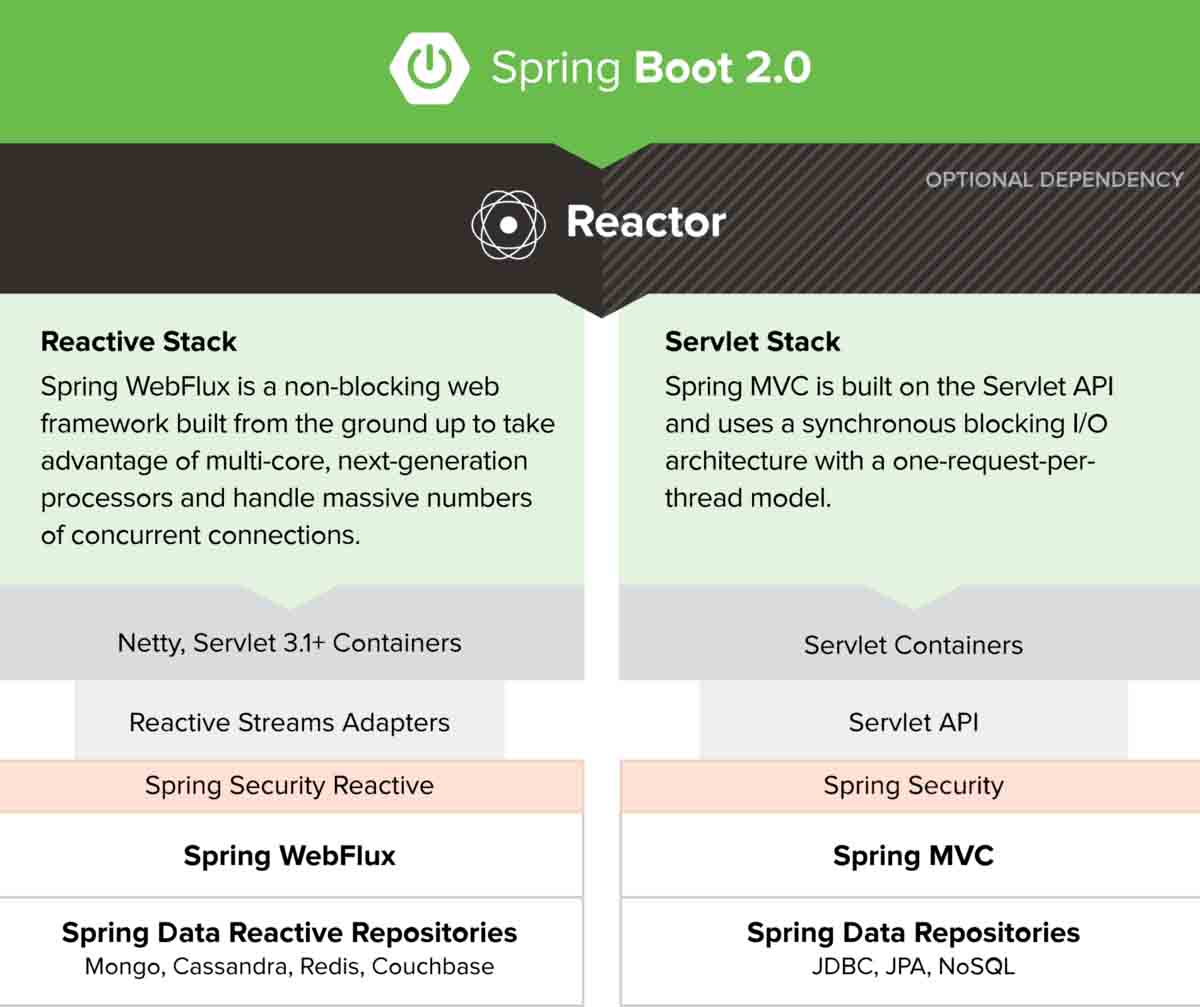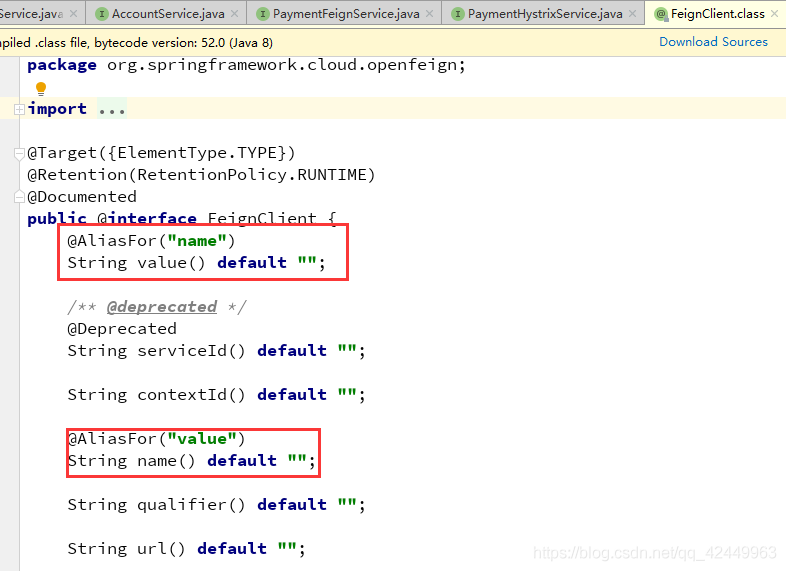下面是关于SpringBoot读取资源目录中JSON文件的方法实例的完整攻略:
下面是关于"SpringBoot读取资源目录中JSON文件的方法实例"的完整攻略:
1.准备工作
首先需要在Spring Boot项目中创建一个资源目录,在其中添加一个JSON文件。
例如,在src/main/resources目录下创建json目录,然后在json目录下创建example.json文件,如下图所示:
src/main/resources/json/example.json
2. 读取JSON文件
读取资源目录中的JSON文件
在Spring Boot项目中,可以使用ClassLoader来读取资源目录中的JSON文件。ClassLoader负责加载Java类、资源等文件,主要有以下两种方式:
1.使用自带的ClassLoader#getResourceAsStream方法,如下所示:
InputStream inputStream = getClass().getClassLoader().getResourceAsStream("json/example.json");
2.使用Spring Boot的ResourceLoader,如下所示:
@Service
public class JsonReadService {
@Autowired
private ResourceLoader resourceLoader;
public String readJsonFile(String fileName) throws IOException {
Resource resource = resourceLoader.getResource("classpath:json/" + fileName);
InputStream inputStream = resource.getInputStream();
byte[] b = new byte[inputStream.available()];
inputStream.read(b);
return new String(b, StandardCharsets.UTF_8);
}
}
使用ResourceLoader可以更方便地读取资源目录中的文件。
将JSON文件转换为Java对象
将JSON文件转换为Java对象需要使用第三方库,例如Jackson或Gson。下面以Jackson为例,演示将JSON文件转换为Java对象:
- 添加依赖:
<dependency>
<groupId>com.fasterxml.jackson.core</groupId>
<artifactId>jackson-databind</artifactId>
<version>2.8.11.1</version>
</dependency>
- 创建Java对象,例如:
public class Example {
private String name;
private int age;
// getter/setter
}
- 读取并转换JSON文件:
ObjectMapper mapper = new ObjectMapper();
Example example = mapper.readValue(inputStream, Example.class);
其中,输入流inputStream来自于上面提到的读取JSON文件的方法。
示例
下面是两条示例说明:
示例1:读取并输出JSON文件的内容
读取并输出example.json文件的内容,如下所示:
@Service
public class JsonReadService {
@Autowired
private ResourceLoader resourceLoader;
public String readJsonFile(String fileName) throws IOException {
Resource resource = resourceLoader.getResource("classpath:json/" + fileName);
InputStream inputStream = resource.getInputStream();
byte[] b = new byte[inputStream.available()];
inputStream.read(b);
return new String(b, StandardCharsets.UTF_8);
}
}
调用readJsonFile方法来读取example.json文件的内容:
@Autowired
private JsonReadService jsonReadService;
@GetMapping("/json")
public String getJsonContent() throws IOException {
String content = jsonReadService.readJsonFile("example.json");
return content;
}
示例2:将JSON文件转换为Java对象
读取example.json文件,并将其转换为Example对象,如下所示:
@Service
public class JsonReadService {
@Autowired
private ResourceLoader resourceLoader;
public Example readJsonFile(String fileName) throws IOException {
ObjectMapper mapper = new ObjectMapper();
Resource resource = resourceLoader.getResource("classpath:json/" + fileName);
InputStream inputStream = resource.getInputStream();
Example example = mapper.readValue(inputStream, Example.class);
return example;
}
}
调用readJsonFile方法来读取example.json文件,并将其转换为Example对象:
@Autowired
private JsonReadService jsonReadService;
@GetMapping("/json")
public Example getJsonContent() throws IOException {
Example example = jsonReadService.readJsonFile("example.json");
return example;
}
以上就是SpringBoot读取资源目录中JSON文件的方法实例的完整攻略了。
本文标题为:SpringBoot读取资源目录中JSON文件的方法实例


基础教程推荐
- Java打印数组的三种方法整理 2023-01-18
- java – 如何使用Vagrant连接两个VM(postgreSQL和tomee)? 2023-10-30
- JSP实现从不同服务器上下载文件的方法 2023-08-03
- 结合线程池实现apache kafka消费者组的误区及解决方法 2023-02-19
- 动态网站web开发 PHP、ASP还是ASP.NET 2023-12-23
- SpringBoot如何对LocalDateTime进行格式化并解析 2023-02-11
- 利用5分钟快速搭建一个springboot项目的全过程 2022-11-28
- 关于两个BeanUtils.copyProperties()的用法及区别 2023-01-08
- 使用Java Service Wrapper将java程序作为linux服务并且开机自动启动 2023-09-01
- SpringBoot详解实现自定义异常处理页面方法 2023-02-04