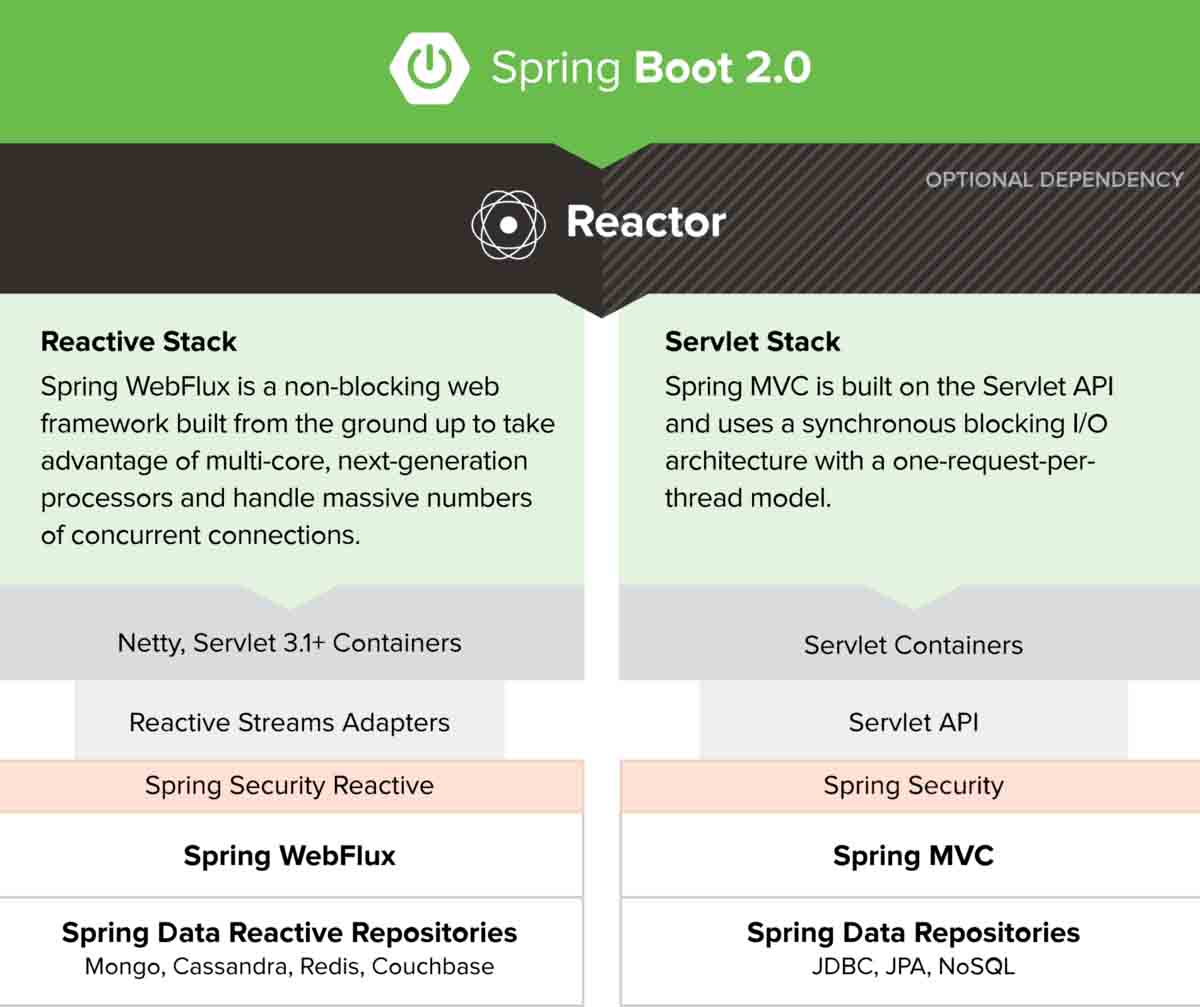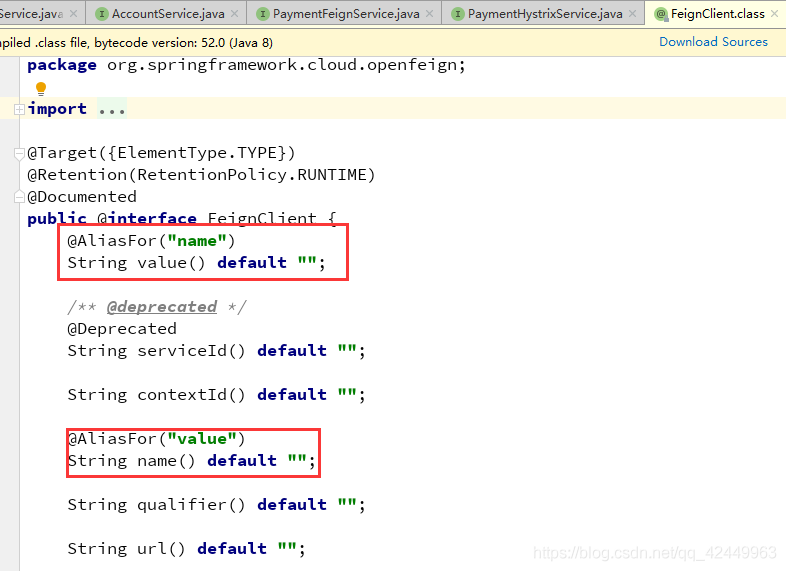我试图使用PHP从mySQL数据库中获取数据.这是我实现远程获取数据的真正尝试.使用JSON. php文件运行正常,因为它在浏览器中输出为JSON字符串,并使用JSONLint对其进行了标记.所以,我不确定这里有什么问题.任何帮助将不胜...

我试图使用PHP从mySQL数据库中获取数据.这是我实现远程获取数据的真正尝试.使用JSON. php文件运行正常,因为它在浏览器中输出为JSON字符串,并使用JSONLint对其进行了标记.所以,我不确定这里有什么问题.任何帮助将不胜感激
这就是LogCat抛出的内容:
Error parsing data org.json.JSONException: Value <?xml of type java.lang.String cannot be converted to JSONObject
threadid=9: thread exiting with uncaught exception (group=0x401dce20)
FATAL EXCEPTION: Thread-10
java.lang.NullPointerException
at com.andaero.test.JSON.JSONMain$1.run(JSONMain.java:39)
at java.lang.Thread.run(Thread.java:1020)
更新:我从标记请求的php文件中删除了echo方法.我认为它与“JSONArray a = json.getJSONArray(”监管“)有关.我也试过其他人的方法,但没有优势.
以下是课程:
public class JSONfunctions {
public static JSONObject getJSONfromURL(String url) {
InputStream is = null;
String result = "regulatory";
JSONObject jArray = null;
// http post
try {
HttpClient httpclient = new DefaultHttpClient();
HttpPost httppost = new HttpPost(url);
HttpResponse response = httpclient.execute(httppost);
HttpEntity entity = response.getEntity();
is = entity.getContent();
} catch (Exception e) {
Log.e("log_tag", "Error in http connection " + e.toString());
}
// convert response to string
try {
BufferedReader reader = new BufferedReader(new InputStreamReader(
is, "iso-8859-1"), 8);
StringBuilder sb = new StringBuilder();
String line = null;
while ((line = reader.readLine()) != null) {
sb.append(line + "\n");
}
is.close();
result = sb.toString();
} catch (Exception e) {
Log.e("log_tag", "Error converting result " + e.toString());
}
try {
jArray = new JSONObject(result);
} catch (JSONException e) {
Log.e("log_tag", "Error parsing data " + e.toString());
}
return jArray;
}
}
列表活动:
public class JSONMain extends ListActivity {
/** Called when the activity is first created. */
@Override
public void onCreate(Bundle savedInstanceState) {
super.onCreate(savedInstanceState);
setContentView(R.layout.listview);
final ArrayList<HashMap<String, String>> mylist = new ArrayList<HashMap<String, String>>();
new Thread(new Runnable() {
public void run() {
JSONObject json = JSONfunctions
.getJSONfromURL("http://192.168.1.34/andaero/regulatory_list_ASC.php");
try {
JSONArray a = json.getJSONArray("regulatory");
for (int i = 0; i < a.length(); i++) {
HashMap<String, String> map = new HashMap<String, String>();
JSONObject e = a.getJSONObject(i);
map.put("id", String.valueOf(i));
map.put("label", e.getString("label"));
map.put("title", e.getString("title"));
map.put("caption", e.getString("description"));
map.put("dummy", e.getString("gotoURL"));
mylist.add(map);
}
} catch (JSONException e) {
Log.e("log_tag", "Error parsing data " + e.toString());
}
}
}).start();
ListAdapter adapter = new SimpleAdapter(this, mylist,
R.layout.list_item, new String[] { "label", "title", "caption",
"dummy" }, new int[] { R.id.label, R.id.listTitle,
R.id.caption, R.id.dummy });
setListAdapter(adapter);
final ListView lv = getListView();
lv.setTextFilterEnabled(true);
lv.setOnItemClickListener(new OnItemClickListener() {
public void onItemClick(AdapterView<?> parent, View view,
int position, long id) {
@SuppressWarnings("unchecked")
HashMap<String, String> o = (HashMap<String, String>) lv
.getItemAtPosition(position);
Toast.makeText(JSONMain.this,
"ID '" + o.get("id") + "' was clicked.",
Toast.LENGTH_SHORT).show();
}
});
}
}
PHP:
<?php
//MySQL Database Connect
include 'andaerologin.php';
mysql_select_db("andaero");
$sql=mysql_query("select * from regulatory_list");
$output = array();
while($row = mysql_fetch_assoc($sql)) {
$output['regulatory'][] = $row;
}
exit (json_encode($output));
mysql_close();
?>
解决方法:
尝试将PHP更改为:
$output = new stdClass();
$output->regulatory = array();
while($row = mysql_fetch_assoc($sql)) {
$output->regulatory[] = $row;
}
header('Content-type: application/json');
echo (json_encode($output));
织梦狗教程
本文标题为:java – mySQL到PHP到JSON:String无法转换为JSONObject


基础教程推荐
猜你喜欢
- java – 如果数据库关闭了连接,是否需要手动关闭它? 2023-11-01
- SpringBoot中使用Servlet的两种方式小结 2023-02-26
- Java实现单机版五子棋游戏的示例代码 2023-05-19
- java – struts 2中的数据库访问 2023-11-01
- MyBatis中association的基本使用方法 2023-05-24
- @Scheduled注解不能同时执行多个定时任务的解决方案 2023-06-05
- JSP Spring防止用户重复登录的实现方法 2023-08-01
- 高可用架构etcd选主故障主备秒级切换实现 2022-11-03
- 教你怎么用JSP统计网站访问人数 2023-07-30
- Java多线程工具CompletableFuture的使用教程 2023-04-17