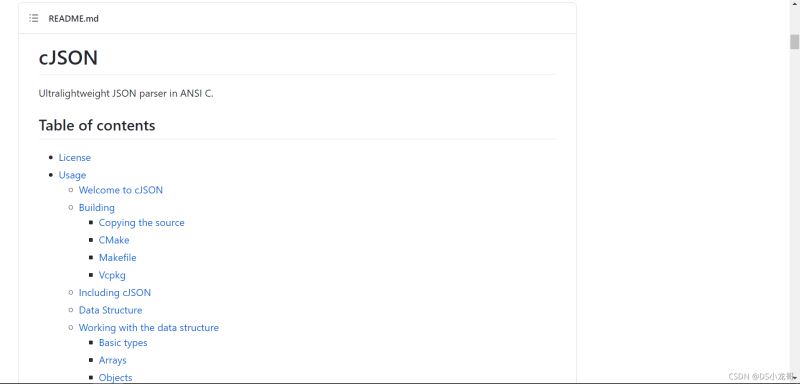本文首发于个人博客https://kezunlin.me/post/1cd6a04d/,欢迎阅读最新内容!tutorial to compile and install mplack on ubuntu 16.04Guidemlpack: a scalable C++ machine learning librarydependenciesArmadil...

本文首发于个人博客https://kezunlin.me/post/1cd6a04d/,欢迎阅读最新内容!
tutorial to compile and install mplack on ubuntu 16.04
Guide
mlpack: a scalable C++ machine learning library
dependencies
- Armadillo >= 6.500.0
- Boost
- CMake >= 3.3.2
Armadillo: c++ linear algebra library based on
LAPACKandBLAS
If you are compiling Armadillo by hand, ensure that LAPACK and BLAS are enabled.
see OpenCV vs. Armadillo vs. Eigen on Linux
sudo apt-get install libarmadillo-devinstall
apt-get
sudo apt-get install libmlpack-devversion: 2.0.1
by defaultmlpackwill install to/usr/include/mlpackand/usr/lib
compile
wget https://www.mlpack.org/files/mlpack-3.1.1.tar.gz
git clone https://github.com/mlpack/mlpack.git
mkdir build && cd build && cmake-gui ..
make -j8
sudo make installconfigure and output
...
Found Armadillo: /usr/lib/libarmadillo.so (found suitable version "6.500.5", minimum required is "6.500.0")
Armadillo libraries: /usr/lib/libarmadillo.so
...version: 3.1.1
by defaultmlpackwill install to/usr/local/includeand/usr/local/lib/libmlpack.so.3.1
usage
mlpack-config.cmake
#.rst:
# FindMLPACK
# -------------
#
# Find MLPACK
#
# Find the MLPACK C++ library
#
# Using MLPACK::
#
# find_package(MLPACK REQUIRED)
# include_directories(${MLPACK_INCLUDE_DIRS})
# add_executable(foo foo.cc)
# target_link_libraries(foo ${MLPACK_LIBRARIES})
#
# This module sets the following variables::
#
# MLPACK_FOUND - set to true if the library is found
# MLPACK_INCLUDE_DIRS - list of required include directories
# MLPACK_LIBRARIES - list of libraries to be linked
# MLPACK_VERSION_MAJOR - major version number
# MLPACK_VERSION_MINOR - minor version number
# MLPACK_VERSION_PATCH - patch version number
# MLPACK_VERSION_STRING - version number as a string (ex: "1.0.4")
# UNIX paths are standard, no need to specify them.
find_library(MLPACK_LIBRARY
NAMES mlpack
PATHS "$ENV{ProgramFiles}/mlpack/lib" "$ENV{ProgramFiles}/mlpack/lib64" "$ENV{ProgramFiles}/mlpack"
)
find_path(MLPACK_INCLUDE_DIR
NAMES mlpack/core.hpp mlpack/prereqs.hpp
PATHS "$ENV{ProgramFiles}/mlpack"
)
if(MLPACK_INCLUDE_DIR)
# Read and parse mlpack version header file for version number
file(STRINGS "${MLPACK_INCLUDE_DIR}/mlpack/core/util/version.hpp" _mlpack_HEADER_CONTENTS REGEX "#define MLPACK_VERSION_[A-Z]+ ")
string(REGEX REPLACE ".*#define MLPACK_VERSION_MAJOR ([0-9]+).*" "\\1" MLPACK_VERSION_MAJOR "${_mlpack_HEADER_CONTENTS}")
string(REGEX REPLACE ".*#define MLPACK_VERSION_MINOR ([0-9]+).*" "\\1" MLPACK_VERSION_MINOR "${_mlpack_HEADER_CONTENTS}")
string(REGEX REPLACE ".*#define MLPACK_VERSION_PATCH ([0-9]+).*" "\\1" MLPACK_VERSION_PATCH "${_mlpack_HEADER_CONTENTS}")
unset(_mlpack_HEADER_CONTENTS)
set(MLPACK_VERSION_STRING "${MLPACK_VERSION_MAJOR}.${MLPACK_VERSION_MINOR}.${MLPACK_VERSION_PATCH}")
endif()
find_package_handle_standard_args(MLPACK
REQUIRED_VARS MLPACK_LIBRARY MLPACK_INCLUDE_DIR
VERSION_VAR MLPACK_VERSION_STRING
)
if(MLPACK_FOUND)
set(MLPACK_INCLUDE_DIRS ${MLPACK_INCLUDE_DIR})
set(MLPACK_LIBRARIES ${MLPACK_LIBRARY})
endif()
# Hide internal variables
mark_as_advanced(
MLPACK_INCLUDE_DIR
MLPACK_LIBRARY
)From here
CMakeLists.txt
find_package(MLPACK REQUIRED)
MESSAGE( [Main] " MLPACK_INCLUDE_DIRS = ${MLPACK_INCLUDE_DIRS}")
MESSAGE( [Main] " MLPACK_LIBRARIES = ${MLPACK_LIBRARIES}")
# /usr/local/include
# /usr/local/lib/libmlpack.somlpack clustering
see mlpack clustering
kmeans
skip now.
meanshift
mlpack_meanshift doc
mlpack mean shift test
dbscan
- mlpack dbscan test
sklearn clustering
from sklearn.cluster import MeanShift
from sklearn.cluster import DBSCAN
from sklearn.cluster import KMeanssee sklearn clustering
opencv clustering
- cv::kmeans()
see opencv clustering
Reference
- mlpack
- mlpack.org
- mlpack findpackage
- mlpack mean shift
- dlib
History
- 20190520: created.
Copyright
- Post author: kezunlin
- Post link: https://kezunlin.me/post/1cd6a04d/
- Copyright Notice: All articles in this blog are licensed under CC BY-NC-SA 3.0 unless stating additionally.
本文标题为:ubuntu 16.04 上编译和安装C++机器学习工具包mlpack并编写mlpack-config.cmake | tutorial to compile and install mplack o


基础教程推荐
- centos 7 vscode cmake 编译c++工程 2023-09-17
- C语言实现宾馆管理系统课程设计 2023-03-13
- 全面了解C语言 static 关键字 2023-03-26
- [C语言]二叉搜索树 2023-09-07
- C语言 详解字符串基础 2023-03-27
- C++实现ETW进行进程变动监控详解 2023-05-15
- C语言编程C++旋转字符操作串示例详解 2022-11-20
- [c语言-函数]不定量参数 2023-09-08
- C++实战之二进制数据处理与封装 2023-05-29
- 带你深度走入C语言取整以及4种函数 2022-09-17