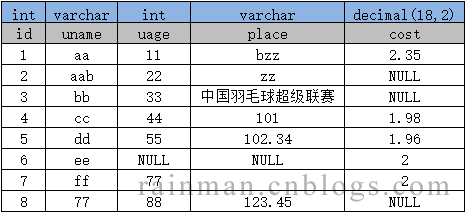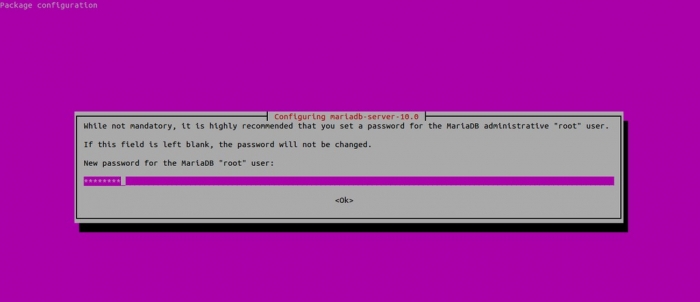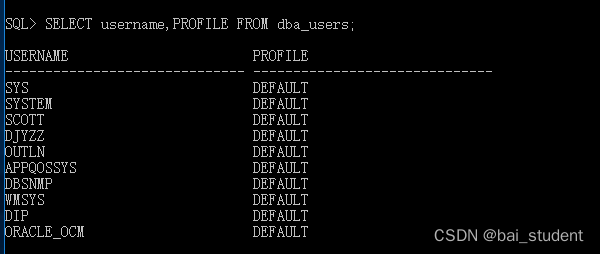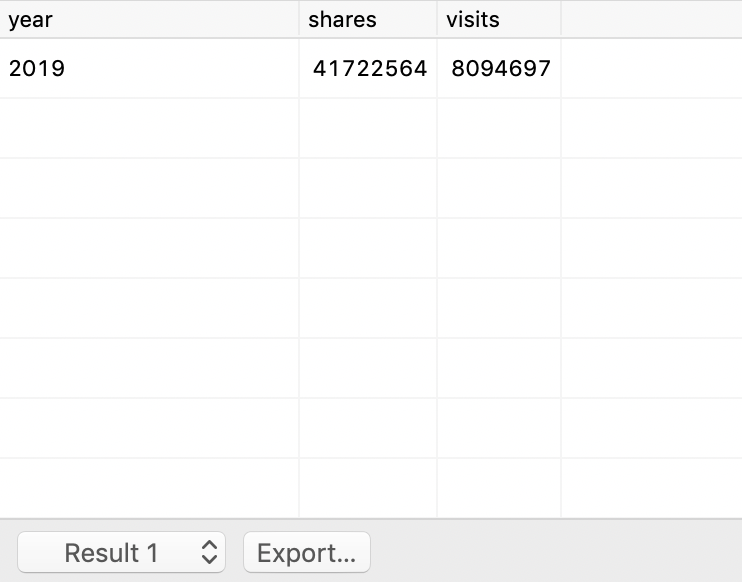1:下载redis实例并安装https://github.com/MicrosoftArchive/redis/releases2. 下载 RubyInstaller下载地址:http://rubyinstaller.org/downloads/安装时,勾选:(所使用版本rubyinstaller-2.3.1-x64.exe)Ins...

1:下载redis实例并安装
https://github.com/MicrosoftArchive/redis/releases
2. 下载 RubyInstaller
下载地址:http://rubyinstaller.org/downloads/
安装时,勾选:(所使用版本rubyinstaller-2.3.1-x64.exe)
Install Td/Tk Support
Add Ruby executables to your PATH
Associate .rb and .rbw files with this Ruby installation
3. 下载 redis-trib.rb
下载redis 源码 的 src下 redis-trib.rb 文件copy到 redis 目录内
4.下载redis-3.2.1.gem
下载地址 https://rubygems.global.ssl.fastly.net/gems/redis-3.2.1.gem
5.将安装的redis目录复制5分 生成 6个节点
7.替换配置文件
新建记事本修改名称和扩展名:redis.windows-service.conf(注意文件编码要和安装redis后的配置文件编码一致)
编写其下内容(其中在bind是该机IP地址,文件名可改可不改)
绿色字体为开启集群功能
port 999 #每个节点端口配置不同
bind 192.168.0.111 #本机IP
cluster-enabled yes
cluster-config-file nodes-cache01.conf
cluster-node-timeout 5000
appendonly yes
save 900 1
save 300 10
save 60 10000
dbfilename dump.rdb
maxmemory 3999mb
替换c:\Redis\ redis.windows-service.conf文件
重启Redis服务(任务管理器中)启动完成会在Redis文件夹下生成appendonly.aof文件和nodes-cache01文件
8.创建集群
启动所有Rredis的客户端
9. 输入命令创建集群
redis-trib.rb create --replicas1 192.168.0.71:999 192.168.0.109:999 192.168.0.148:999 192.168.0.187:999 192.168.0.240:999 192.168.0.25:999
--replicas 1 表示每个主数据库拥有从数据库个数为1。之前遇到错误提示master节点不能少于3个
10.最后测试
命令 redis-cli –c –h ”地址” –p "端口号"
本文标题为:在window下搭建redis 集群


基础教程推荐
- Python安装第三方库的方法(pip/conda、easy_install、setup.py) 2023-07-28
- redis乐观锁与悲观锁的实战 2023-07-13
- Mariadb数据库主从复制同步配置过程实例 2023-07-25
- SQL Server如何设置用户只能访问特定数据库和访问特定表或视图 2023-07-29
- Java程序员从笨鸟到菜鸟(五十三) 分布式之 Redis 2023-09-11
- Windows10系统中Oracle完全卸载正确步骤 2023-07-24
- oracle19c卸载教程的超详细教程 2023-07-23
- oracle数据库排序后如何获取第一条数据 2023-07-24
- Python常见库matplotlib学习笔记之画图中各个模块的含义及修改方法 2023-07-27
- redis 数据库 2023-09-13