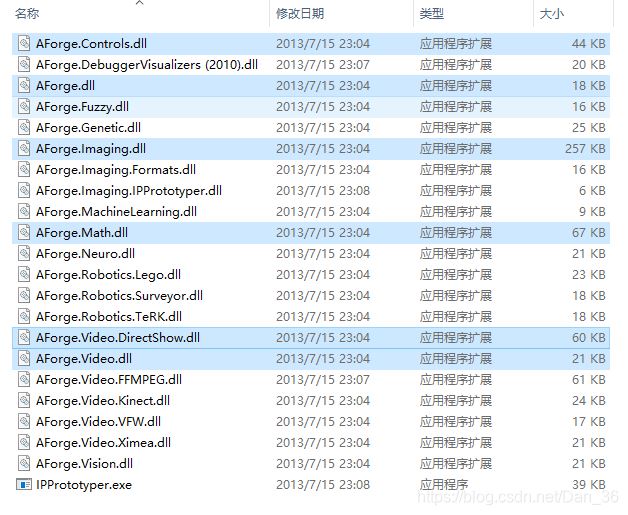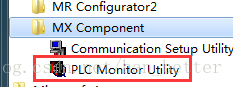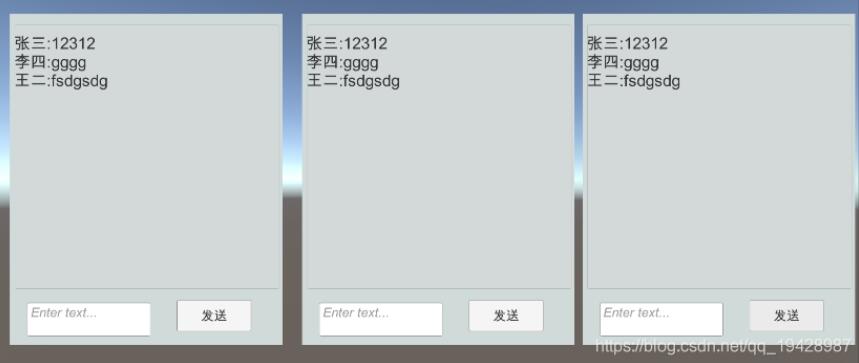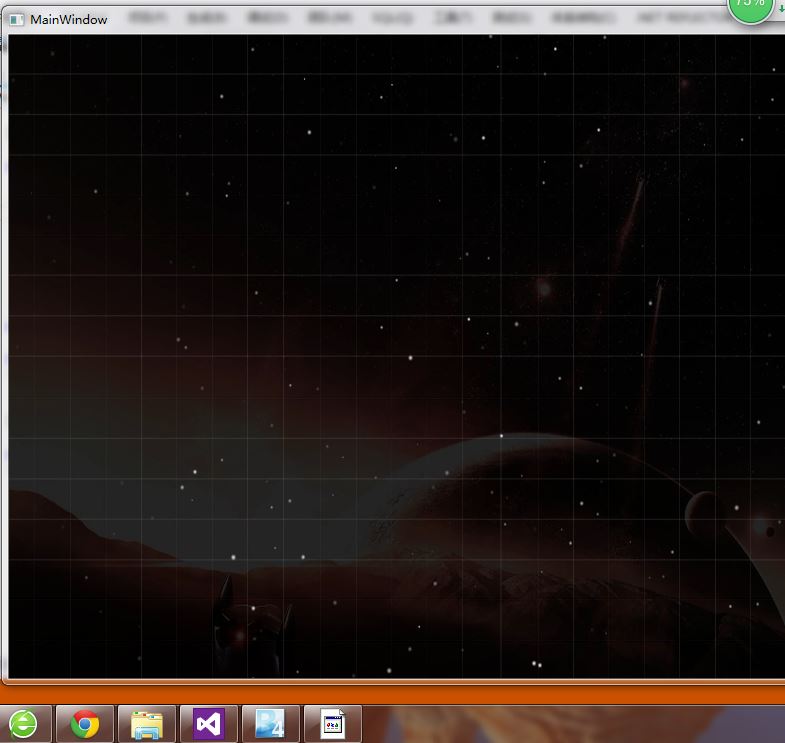ILogger injected via constructor for Http trigger functions with Azure Function 2.x(ILogger 通过 Azure Function 2.x 的 Http 触发函数的构造函数注入)
问题描述
ILogger 可以注入到函数参数中,比如下面的Token方法.
ILogger can be injected to function parameter, like Token method below.
但是,注入到构造函数参数log时,出现如下错误.
However, the error below occurred when it is injected to constructor parameter log.
[07/03/2019 17:15:17] 执行令牌"(失败,id=4e22b21f-97f0-4ab4-8f51-8651b 09aedc8) [07/03/2019 17:15:17]Microsoft.Extensions.DependencyInjection.Abstractions:无法解析Microsoft.Extensions.Logging.ILogger"类型的服务,而尝试激活功能".
[07/03/2019 17:15:17] Executed 'Token' (Failed, Id=4e22b21f-97f0-4ab4-8f51-8651b 09aedc8) [07/03/2019 17:15:17] Microsoft.Extensions.DependencyInjection.Abstractions: Una ble to resolve service for type 'Microsoft.Extensions.Logging.ILogger' while attempting to activate 'Functions'.
ILogger 可以注入到下面的Token 函数参数中.但是上面的错误是注入到构造函数参数log的时候出现的.
ILogger can be injected to Token function parameter below. But the error above occurred when it is injected to constructor parameter log.
public class Functions
{
private HttpClient _httpClient;
private IAppSettings _appSettings;
private ILogger _log;
public Functions(HttpClient httpClient, IAppSettings appSettings //working for these two
, ILogger log //not working, errors
)
{
_log = log;
}
[FunctionName("Token")]
public async Task<IActionResult> Token(
[HttpTrigger(AuthorizationLevel.Anonymous, "post", Route = "Token")]
HttpRequest httpRequest,
ILogger log)
{
}
}
下面的依赖注入
[assembly: WebJobsStartup(typeof(Startup))]
namespace MyApp
{
public class Startup : IWebJobsStartup
{
public void Configure(IWebJobsBuilder builder)
{
builder.Services.AddHttpClient();
builder.Services.AddTransient<IAppSettings, AppSettings>();
//builder.Services.AddLogging(); //not working
//builder.Services.AddSingleton<ILogger>() //not working
}
}
视觉工作室 2017
Visual studio 2017
推荐答案
我也遇到了这个问题.我可以通过调用 AddLogging():
I had this problem as well. I was able to fix it by calling AddLogging():
[assembly: WebJobsStartup(typeof(Startup))]
namespace MyApp
{
public class Startup : IWebJobsStartup
{
public void Configure(IWebJobsBuilder builder)
{
builder.Services.AddHttpClient();
builder.Services.AddTransient<IAppSettings, AppSettings>();
builder.Services.AddLogging();
}
}
然后,在 Azure 函数中,我必须传递 ILoggerFactory 而不是 ILogger 并从loggerFactory:
And then, in the Azure Function, I had to do pass a ILoggerFactory instead of an ILogger and get the ILogger instance from the loggerFactory:
public class Functions
{
private HttpClient _httpClient;
private IAppSettings _appSettings;
private ILogger _log;
public Functions(HttpClient httpClient, IAppSettings appSettings, ILoggerFactory loggerFactory)
{
_log = loggerFactory.CreateLogger<Functions>();
}
[FunctionName("Token")]
public async Task<IActionResult> Token(
[HttpTrigger(AuthorizationLevel.Anonymous, "post", Route = "Token")]
HttpRequest httpRequest)
{
// No need to keep getting the ILogger from the Run method anymore :)
}
}
这篇关于ILogger 通过 Azure Function 2.x 的 Http 触发函数的构造函数注入的文章就介绍到这了,希望我们推荐的答案对大家有所帮助,也希望大家多多支持编程学习网!
本文标题为:ILogger 通过 Azure Function 2.x 的 Http 触发函数的构造函数注入


基础教程推荐
- 获取C#保存对话框的文件路径 2022-01-01
- 将数据集转换为列表 2022-01-01
- 更新 Visual Studio 中的 DataSet 结构以匹配新的 SQL 数据库结构 2022-01-01
- 在 VB6 或经典 ASP 中使用 .NET 2022-01-01
- 从 C# 控制相机设备 2022-01-01
- Mono https webrequest 失败并显示“身份验证或解密失败" 2022-01-01
- 如果条件可以为空 2022-01-01
- 重新排序 WPF TabControl 中的选项卡 2022-01-01
- C# 9 新特性——record的相关总结 2023-04-03
- SonarQube C# 分析失败“不是指针的有效行偏移" 2022-01-01